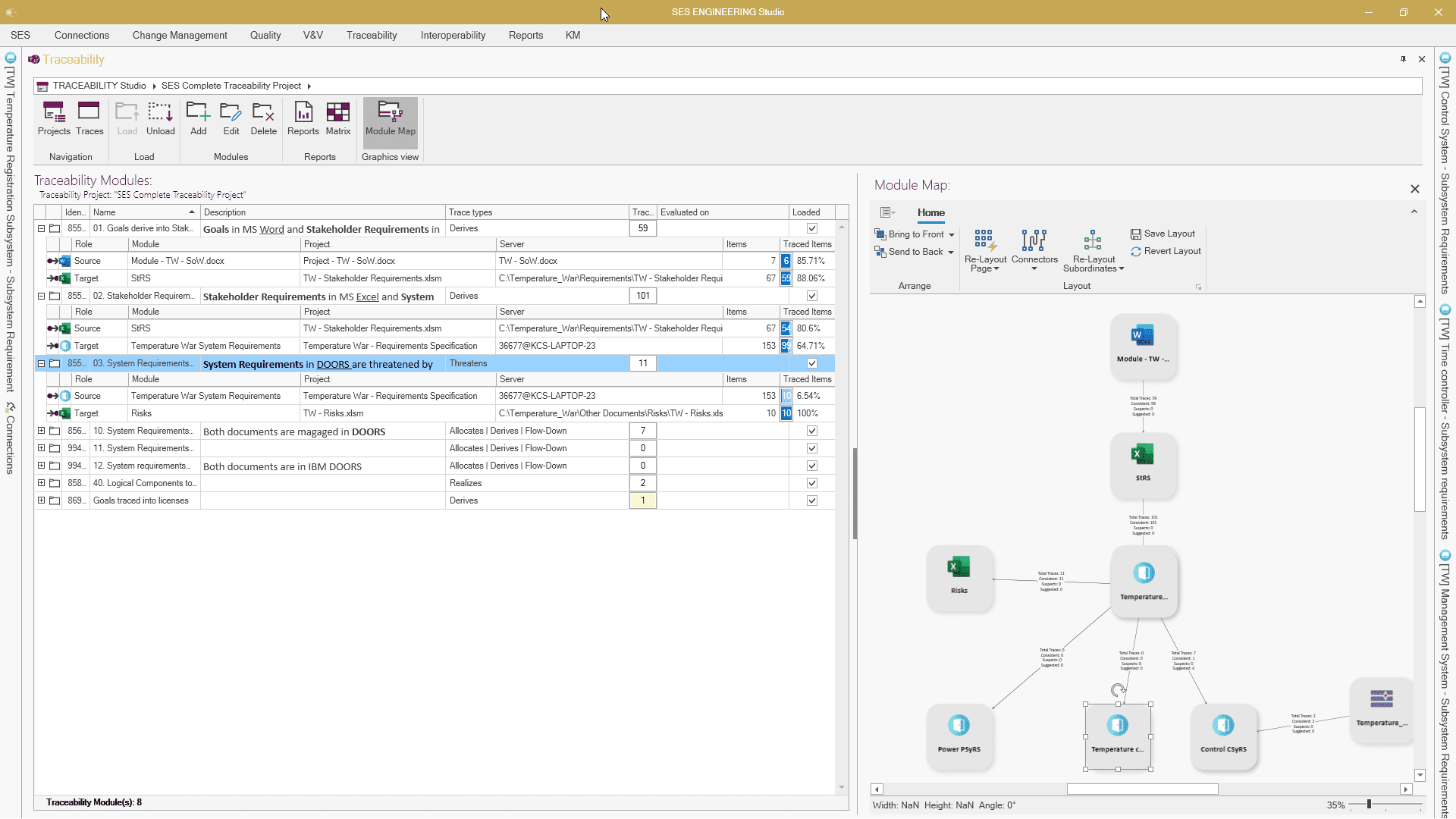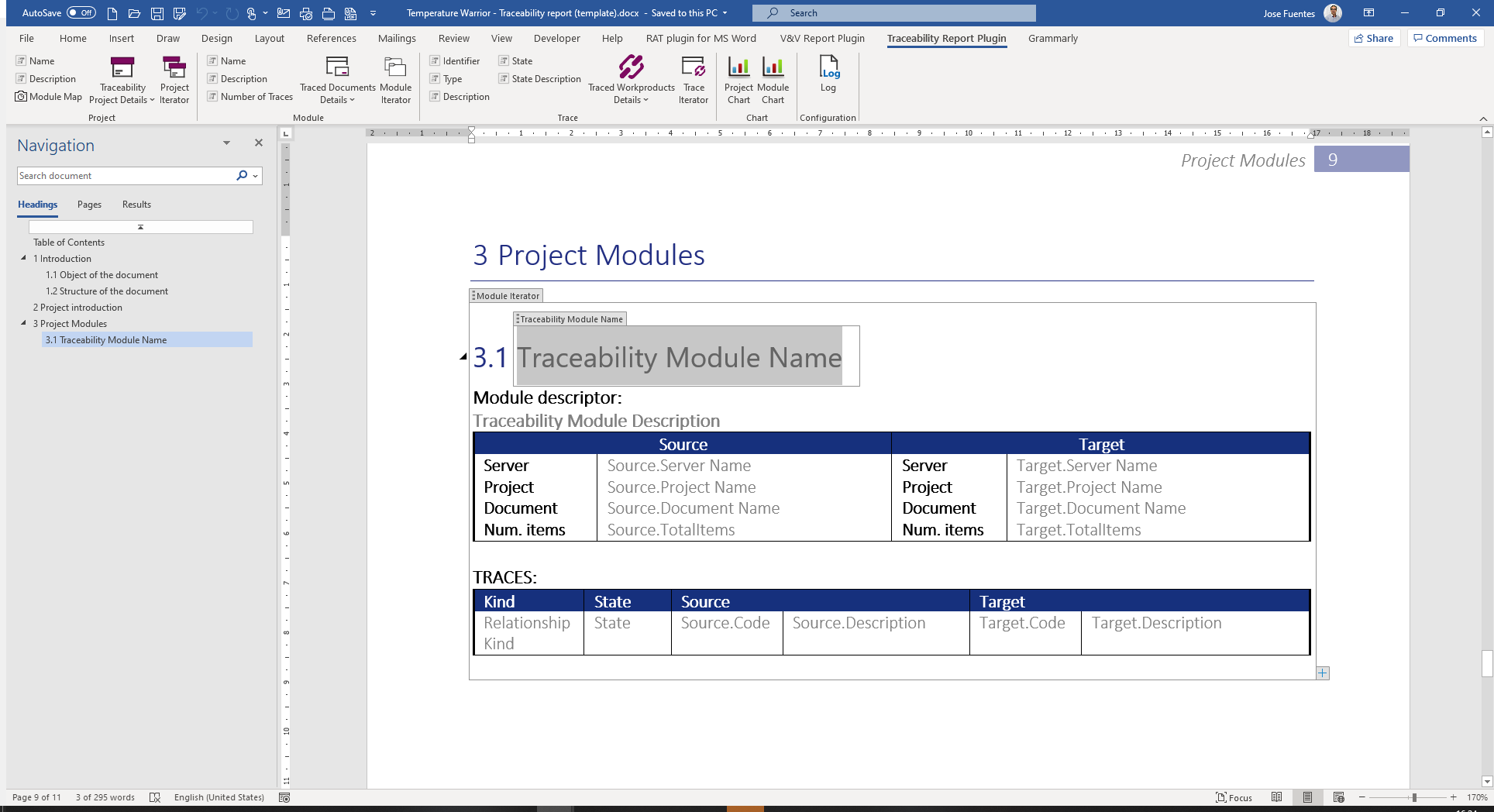TRACEABILITY Studio - trace of requirements and work products
A SMARTer way to trace engineering items
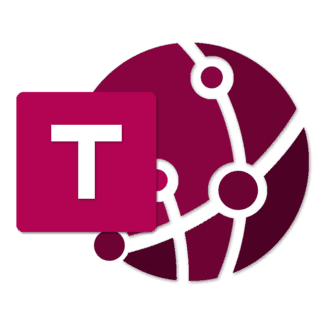
The TRACEABILITY Studio is a specialized product of SES ENGINEERING Studio (SES), fully devoted to the semantic traceability of any engineering item produced along the system life cycle. It can either work inside SES as a capability or as a stand-alone product.
What is traceability?
In systems engineering, traceability is the ability to identify, establish, and maintain the relationships between engineering items across the complete system lifecycle. To make the key processes defined in the ISO/ IEEE 15288/12207 standards efficient and effective, traceability is needed. This is the case for the verification, validation, requirements definition, architecture definition, design definition, and risk management processes. Traceability management is required when following ARP-4754, DO-254, DO-178, ISO 26262, and many other related guidelines and practices in safety-critical industries. In this domain, a simple bi-dimensional traceability matrix created in a spreadsheet is not enough and is hard to maintain.
Traceability management
TRACEABILITY Studio enables the identification, definition, and implementation of trace links between two sources of information of multiple types. Those sources can be managed with different tools from different vendors along the systems engineering digitalization discipline. The tool helps you break the silos and connect heterogeneous ecosystems.
TRACEABILITY Studio offers full, objective, and semantic traceability of engineering items even if they are provided by different tools and tool vendors. In essence, any engineering item managed by any of the tools suitable for connectivity within SES ENGINEERING Studio can be traced with TRACEABILITY Studio.
What about a smooth way to trace elements in a PDF (e.g. regulation, customer needs…) and requirements in a Requirement Management tool e.g. Polarion, Codebeamer, DOORS, or DNG? You can continue with traces to FMEA or risks in Excel; then from your requirements in the RMS of your preference and architecture in an MBSE tool such as Cameo, Capella, or Sparx EA.
TRACEABILITY Studio removes the need to import from and export to different tools and connects all the tools in a heterogeneous ecosystem. Based on the connectivity capability, the tool allows you to trace items in all those sources and many more with just the click of a button.
TRACEABILITY Studio enables full, universal, and semantic traceability between whatever engineering item of the available connections of SES ENGINEERING Studio.
Main features of TRACEABILITY Studio:
- Definition of traceability projects
- Definition of traceability modules between a pair of connectors
- Manual identification of traces
- Automatic Identification of missing traces among different types of traced documents
- Identification of orphan elements
- Graphical Impact analysis and traceability matrices
- Smart algorithms to identify suspicious traces when changes happen in the traced work items
- Traces are imported from different sources
- Customizable traceability reports.
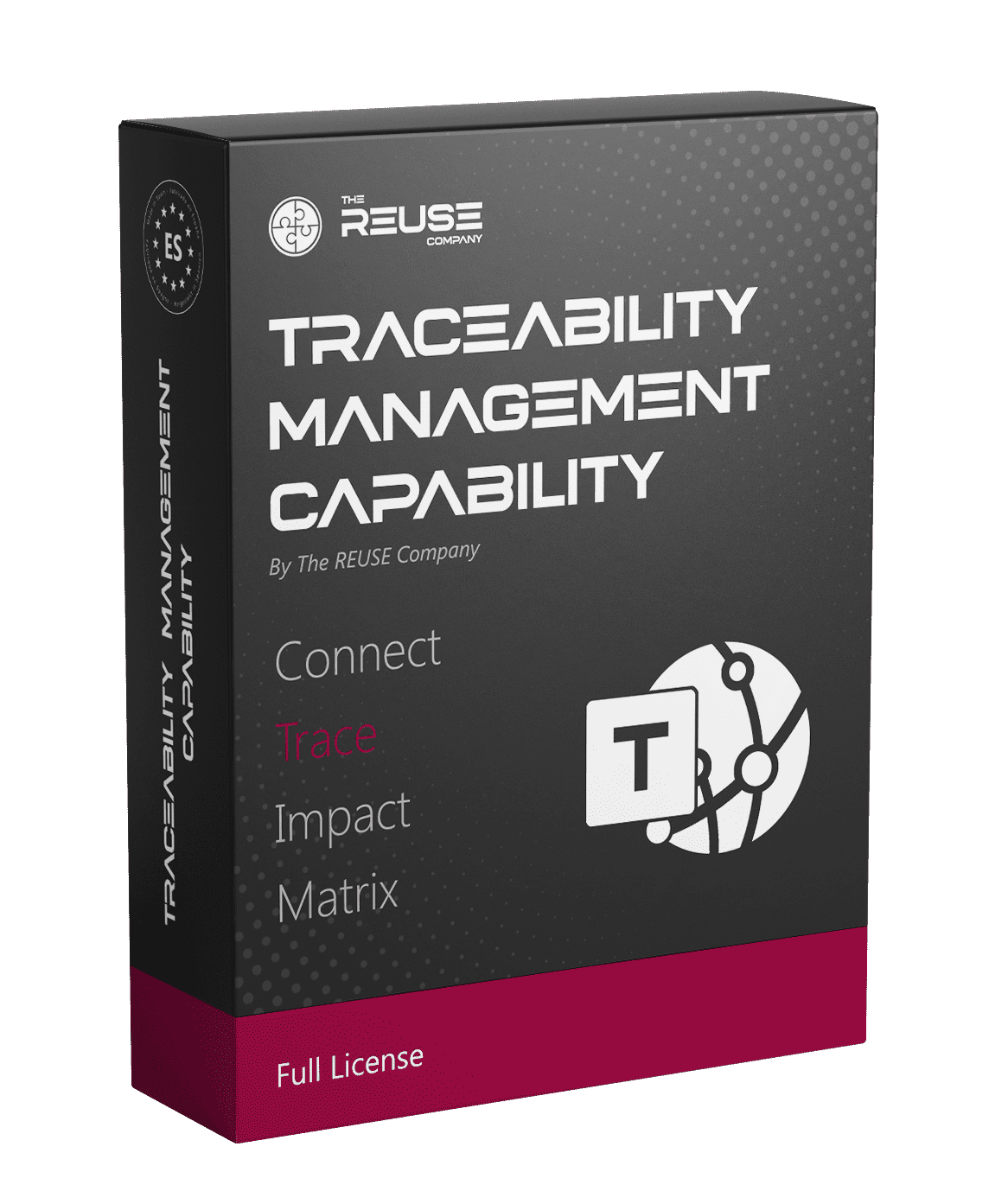
Benefits of TRACEABILITY Studio
The most important benefits of TRACEABILITY Studio are:
Quality
TRACEABILITY Studio offers the professional traceability module needed in e.g. safety-critical industries, where a bi-dimensional traceability matrix in a spreadsheet is not enough.
Time
The tool uses SMART algorithms to suggest traces automatically, facilitate the engineers’ work, and save time.
Money
TRACEABILITY Studio connects to multiple tools and file formats, enabling heterogeneous traces, minimizing tool changes, and saving time and money.
Features of TRACEABILITY Studio
TRACEABILITY Studio offers various features for professional system engineers:
Managing traceability with an objective perspective
SES ENGINEERING Studio provides a framework for managing traceability links between multiple types of engineering items, tools, and file formats:
- Requirements tools
- Conceptual modeling tools
- Physical modeling tools
- Source code
- MS Office, etc.
Current Systems Engineering practice implies almost always managing complex ecosystems of tools, in many cases from different vendors. This traceability capability represents the core of our Interoperability HUB, implementing the concept of SSoT – Synchronized Source of Truth.
Traceability management in an easy way
Once a traceability module is created between two sources of information, individual traces can be created with the click of a button. There is no need to open the source tools, add strange symbols, learn regular expressions, etc. You just select a source item and a target item and click to establish the trace.
Tailoring traceability in SES ENGINEERING Studio
SES ENGINEERING Studio is designed to solve the classical traceability problems within a Systems Engineering-oriented organization. However, in those cases where the existing “out-of-the-box” functionality provided with the tool does not fully fit with an organization’s needs,
SES ENGINEERING Studio is designed to solve the classical trace problems in a systems engineering-oriented organization. However, in case the existing “out-of-the-box” functionality does not fit an organization’s needs, SES ENGINEERING Studio can be seamlessly tailored and adapted to those needs. You can custom types of traces, custom reports, custom suggestions of traces, and custom connectors to other tools or file formats.
Functional description
TRACEABILITY Studio connects to numerous systems engineering tools either through a native connector or by parsing any kind of serialized file (XML, plain text…). Connections to other sources like Microsoft Word or Excel are also implemented, thus maximizing the number of elements that can be managed and traced.
A traceability project includes any number of traceability modules. A traceability module represents a bi-directional connection between two sources and specific types of links. The most common types of links are already included out-of-the-box (derives, verifies, satisfies…). The user can also customize the link types at any time.
Creating a new trace cannot be easier. Once a traceability module is opened, the items from both the source and target containers are shown on the screen (regardless of the source). Select the source and target of the trace, select the type of trace, and the trace is created effortlessly. There is no need to open different tools, include the IDs of the traced elements manually, or learn regular expressions. The click of a button is enough to create a new trace.
The links are managed outside of the source applications and do not affect the normal operation of the original tools. Thus, your sources will remain identified and connected in the SES ENGINEERING Studio. It also allows the suggestion of suspect traces when the traced items are modified or removed.
SES ENGINEERING Studio includes a semantic discovery function to identify possible missing traces among different types of elements. Natural Language Processing and Artificial Intelligence identify those missing traces. This mechanism can be easily tailored using several different discovery methods, that might take different parameters. A programming environment is also available for advanced users.
SES ENGINEERING Studio is a scalable, flexible, and customizable tool that allows you to customize connectors to new types of sources. You can also customize MS Word reports and customize functions to retrieve links from external sources.
Traceability projects, modules, and links
TRACEABILITY Studio organizes traceability using three types of entities: traceability projects, traceability modules, and eventually links. A traceability project defines a framework for managing traceability. A module defines traceability between two sources of information, e.g. a requirements module in IBM DOORS and a conceptual model in Cameo or Capella. Finally, the traceability module is populated with trace links, of different types, that point to the selected items of both sources of information. Traces can be created either:
- By hand, just with a click of a button
- Using any of the suggestion algorithms provided by the tool
- Importing traces from other tools (e.g., the traces in an ALM or Requirements Management tool, or the traceability relationship in a modeling tool)
- From MS Excel
Manage traceability dynamics: suspect traces
SES ENGINEERING Studio supports the notion of suspect links. In principle, a suspect link identifies controlled changes between linked engineering items after they were connected. In that case, the link is labeled as suspect (inconsistent) and allows the engineer to resolve it by either recovering or removing it. Descriptive comments can be included in the recover/remove operation, thus allowing the engineer to keep track of the evidence along the life cycle.
The Interoperability Hub
The Interoperability HUB implements the notion of a Synchronized Source of Truth (SSoT). As soon as a new source is added to the hub, traces between all the other connected tools and this new tool are feasible. The need for unproductive point-to-point connectors is avoided.
The traces are stored in the hub, not in the source tools, but any change in the source is immediately highlighted in SES ENGINEERING Studio. The eventual traces shall be reported as suspicious.
Suggested links - finds missing links for you
SES ENGINEERING Studio helps engineers discover candidate links based on their criteria. It uses a semantic similarity search tool that analyses the names of model elements and the textual descriptions. It works with requirements, test cases, and risk definitions. The tool can suggest more trace links automatically by using semantic algorithms that analyze additional data. Examples include Product Breakdown Structures and Functional Breakdown Structures, allocation of properties, or other model elements. SES ENGINEERING Studio offers built-in algorithms and permits custom algorithms to be added later.

Custom reports
Traces created in the SES ENGINEERING Studio can be involved in different reports. Firstly, traces can be included in any of your custom reports for the data sources involved in the trace (requirements, models…). Additionally, specific traceability reports can be generated. You can use default reports coming with the tool out of the box. Alternatively, the reporting system allows you to fully customize your reports
SMART Traceability
SES ENGINEERING Studio includes several tools based on Natural Language Processing and Artificial Intelligence. These tools suggest new traces and detect changes in traced items. Only semantically relevant changes are flagged as suspicious links.
Traceability capabilities within the ecosystem of the SES ENGINEERING Studio
SES ENGINEERING Studio is a tool designed to manage the life cycle of a system. This is done by connecting and interoperating the complete ecosystem of tools involved in its concept, development, production, utilization, support, and retirement. By becoming the Interoperability Hub, SES provides full technical management support, like:
- Configuration management
- Traceability management
- Conflict management
- Quality management
- Information management
- Knowledge management
- PLE, etc.
SES ENGINEERING Studio connects to a wide list of systems engineering tools allowing smart interoperability and complete life cycle support. This combination of features provides a powerful system life cycle management solution with a strong reuse approach.