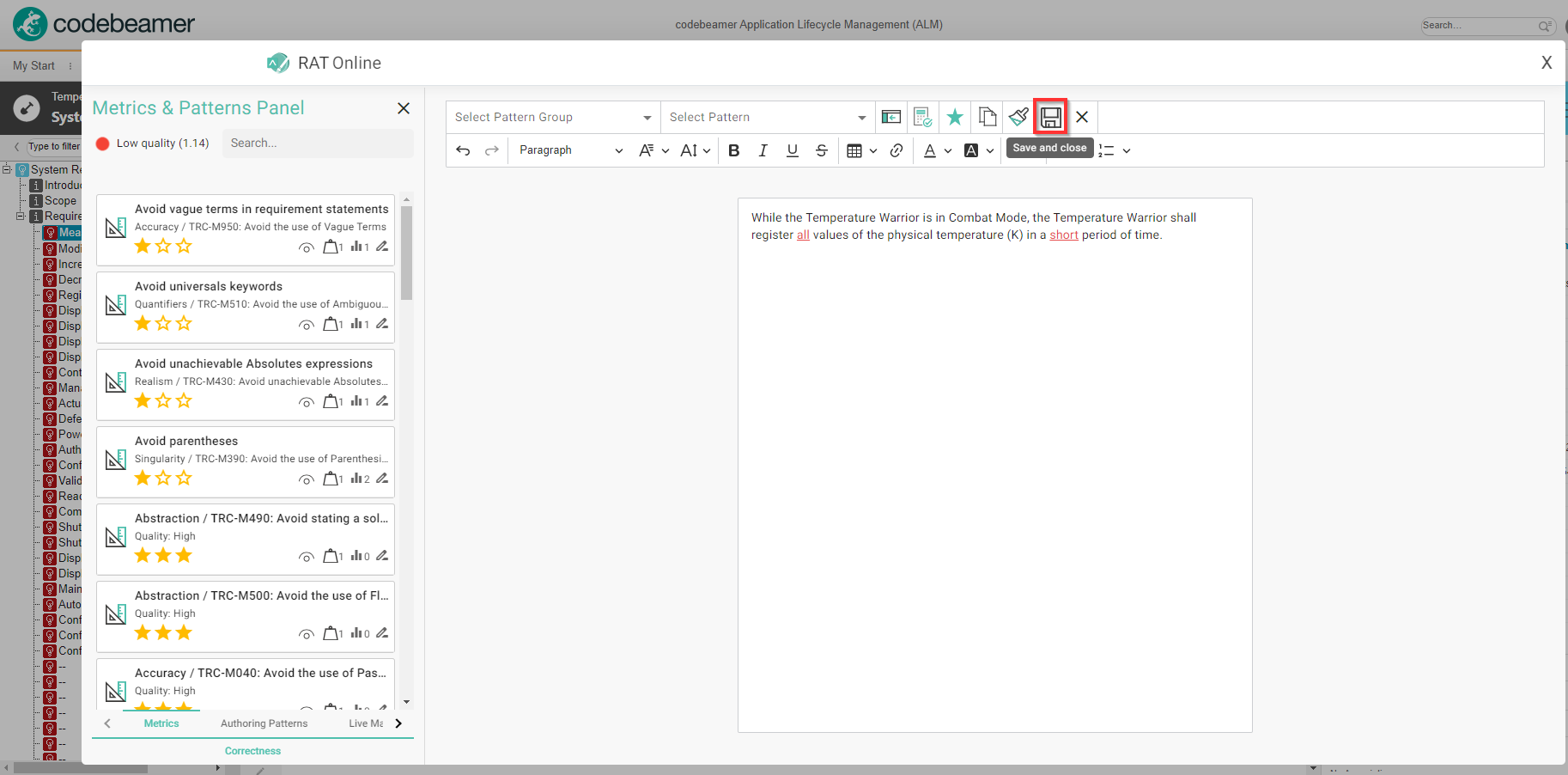RAT - AUTHORING Tool web extension
A SMARTer way to write requirements, models, and documents

Requirements, models, and documents authoring
RAT Web extension is a web version of RAT – AUTHORING Tool and includes the same features. It is easy to configure, and you can use it on top of any web-based application. You only need to install the RAT plug-in in your browser (currently available on Google Chrome, Mozilla Firefox, and Microsoft Edge).
When authoring engineering items like requirements, manuals, or other documents, you usually must follow a certain structure. RAT for the web offers a way to use the correct terms, follow the quality policies or checklists of the organization, and be consistent with other requirements.
RAT assists you when creating different types of artifacts; it helps you compose requirements statements and other documentation as well as improving the overall quality of the project. Engineers follow a set of agreed-upon patterns, they can choose the best vocabulary from a preestablished list and will always use the correct syntax. RAT also provides real-time quality checking of the managed items to ensure correctness, completeness, and consistency.

Benefits of RAT – AUTHORING Tool web extension
Time
RAT Web extension helps reduce time when authoring different engineering items. By using patterns and a preestablished vocabulary you will “get it right the first time”.
Quality
RAT provides real-time quality checking when creating new engineering items within any web-based tool. Best practices, checklists, or rules like the INCOSE Guide to Writing Requirements are now easier to follow.
Money
Reducing time and at the same time ensuring high-quality texts from the beginning will reduce costs.
Requirements Authoring with patterns
RAT Web extension uses a customizable set of textual patterns. You can choose a particular pattern from a preset library of patterns e.g., INCOSE Guide to Writing Requirements, and follow the different slots to get a well-formed requirement of the selected type (functional, non-functional, safety, etc.). You can also suggest new patterns or suggest changes to existing patterns. The knowledge architect is then notified and can accept or reject the suggested changes.
Correctness, Completeness and Consistency
Once a pattern has been selected, the RAT Web extension shows the structure, a description, and examples of how to use it. The right terms and semantics are suggested from a controlled vocabulary while typing and ensure that you have followed the right syntax and provided the proper information. This smart way of writing provides an accurate way of creating consistent requirements and speeds up system documentation writing.
Applying this methodology to requirements engineering provides several benefits:
- Both humans and computers, will understand textual artifacts better without ambiguity – Correctness.
- The system specification will include all the required information – Completeness.
- The chances of having unnecessary and contradictory content decrease -Consistency.
- Homogeneous vocabulary and grammar in all the documents improve the consistency of the whole project – System consistency.
- A semantic engine will “understand” the information – Reuse and formalization.
RAT creates reports including out-of-the-box quality metrics for the detection of inconsistency, ambiguity, and duplicated items. The reports also show the overall quality evolution over time.
Measure the quality of requirements and documents in real-time
RAT for the web includes quality feedback in real-time and highlights defects in the requirement or document. This will improve the quality of the text, and the time needed for manual quality inspection, peer review, and double-checking is reduced.
The available patterns and the quality metrics must be previously defined to ensure that all the authors who are collaborating on the same document follow the same rules.
RAT also notifies the users in real time about the lack of consistency between the current document and others in the same project, as well as between different types of engineering items.
Connectors