Boosting MS Word with Requirements Engineering capabilities
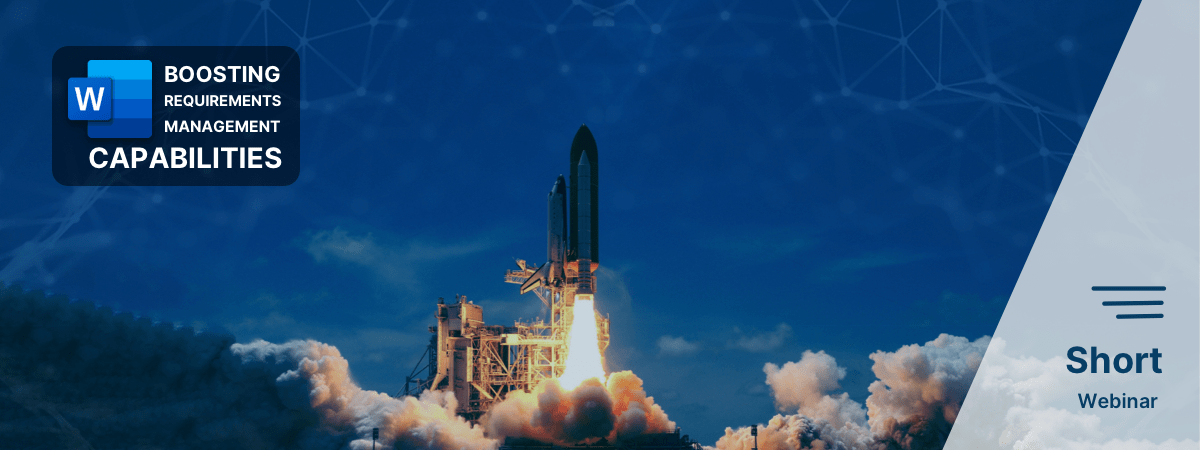
When writing any kind of document, the de-facto standard is clearly MS Word. However, when the document becomes more technical and there is a need for enhanced content control, the capabilities offered by MS Word are now insufficient.
Despite this, there are still people using MS Word to write their requirements documentation (with more or less success) and knowing or ignoring that they lack the necessary capabilities for a completely satisfactory requirements engineering practice.
In this series of short webinars, we will show you how, through our add-in, SES ENGINEERING Studio on top of MS Word, the capabilities offered by this tool are smoothly blended with those that the add-in provides. Thus, offering a fully satisfactory experience of requirements management inside MS Word where the flexibility of MS Word embraces the rigor of a more structured discipline.
1. Introduction to the MS Word Add-in of SES ENGINEERING Studio
This episode will show how to start a requirements document in MS Word and how the SES ENGINEERING Studio add-in will help identify new requirements.
2. Writing high-quality requirements in MS Word
This episode will focus on the aid provided by the SES Add-in in writing requirements following the agreed rules and the agreed set of patterns. Also, from this add-in, an overall quality assessment shall be performed.
3. Parsing existing MS Word documents using different techniques
In some cases, the requirements are created by an external party, and you are given the document (MS Word or PDF) to be integrated with other engineering artifacts. In this episode, we will show how an existing document can be automatically parsed to delimit the different requirements and provide a unique identifier so that all the technical management capabilities can also be applied to those external documents.
4. Managing requirement attributes in MS Word
This episode will cover how the SES ENGINEERING Studio provides basic Requirements Management capabilities like allocation and management of attributes. All while using MS Word and the SES ENGINEERING Studio Add-in to perform your requirements work.
5. Managing requirement baselines and versions in MS Word
This episode will cover how the SES ENGINEERING Studio provides basic Requirements Management capabilities like managing requirements versions, baselining of a set of requirements, and change management. All while using MS Word and the SES ENGINEERING Studio Add-in to perform your requirements work.
6. Managing traceability in MS Word
This episode will cover one of the fundamental tasks in Requirements Engineering, which is how to establish and maintain traceability within an MS Word document, and how to trace between different requirements or work items. We will also show you how you can trace between different types of work items connected through the SES ENGINEERING Studio integration hub, like risk lists in Excel sheets and diagrams in a Modeling tool.
7. Carrying your requirements everywhere
Once I have my requirements inside MS Word, what more can I do? In this episode, we will see how, using the Interoperability Hub of SES ENGINEERING Studio add-in, you can append, copy, or merge those requirements onto another source (Requirements Management Systems, modeling tools, etc.) completing the round-trip process.
8. Propagating changes from traceability links
This chapter will focus on applying a core technique to preserve consistency across the board by allowing the choice to propagate automatically the desired changes between traced elements.
9. Collaboration in MS Word – Change Management
This episode will cover the change management workflow in the SES ENGINEERING Studio Add-in for MS Word, enabling to manage collaborative contributions from various users, including those who access the Word document and suggest changes outside the plug-in
